
As the way we work continues to evolve, audiovisual technology has become a necessity for modern workplaces, so has the need to design said workspaces to be optimized for all users. As Vancouver’s audiovisual experts, Limitless AV understands the importance of technology in modern workplaces, meeting rooms, boardrooms, and how best to keep everyone connected. The integration of audiovisual systems can significantly impact the success of meetings, presentations, and corporate communication. With the increasing demand for remote work, video conferencing has become an important part in how we communicate at work, and Microsoft Teams has emerged as one of the leading platforms in the industry. In this blog post, we will discuss the key design considerations for implementing audiovisual technology in a meeting room or boardroom that supports Microsoft Teams, including Microsoft Teams Rooms solutions.

Room Layout and Size
The layout and size of the room are essential factors to consider when designing an audiovisual system that will be deployed as a Microsoft Teams Room. The placement of cameras, displays, speakers, and microphones should be strategically planned to ensure that all participants can see and hear clearly, thus making each meeting feel inclusive. A larger room may require additional peripherals to be installed, such as additional microphones or speakers. Conversely, a smaller room may need less hardware. It’s important to strike the right balance between functionality and equipment placement, as this will directly impact the quality of the AV experience for all participants.
Acoustics
Acoustics are crucial for clear audio in a meeting in Microsoft Teams. Echoes and reverberation can cause audio quality issues that can hinder the meeting, so acoustic treatments such as sound-absorbing materials or diffusers (such as Primacoustic products) should be considered to address these issues. The placement of speakers and microphones also plays a role in addressing audio quality issues.
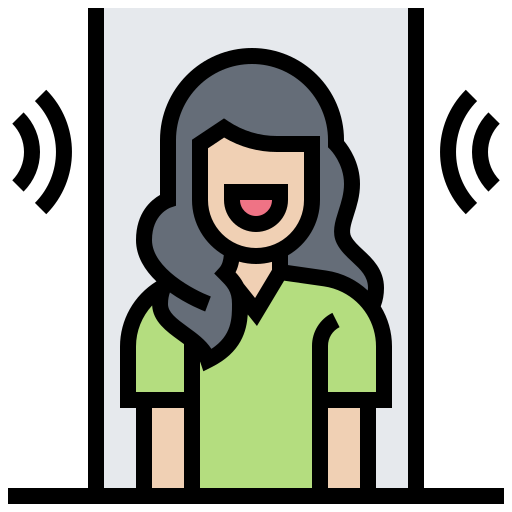

Connectivity
Microsoft Teams Rooms need to support various devices, and their corresponding inputs and outputs, to ensure that everyone can connect their laptops, projectors, or other audiovisual equipment. The audiovisual system must be able to handle multiple devices at once to ensure that all participants can share their presentations and collaborate effectively. Touch control interfaces and room automation can simplify the process of connecting and switching between devices, making the experience more seamless and user-friendly.
Video Quality
High-quality video is essential for effective communication during Microsoft Teams meetings and presentations. Logitech, Lenovo, and Yealink offer a range of high-quality cameras and interactive displays with integrated camera solutions that can be integrated into your Microsoft Teams Rooms to ensure that the video quality is optimized for your room. Room size and layout must also be taken into account when selecting video equipment to address any video quality issues.
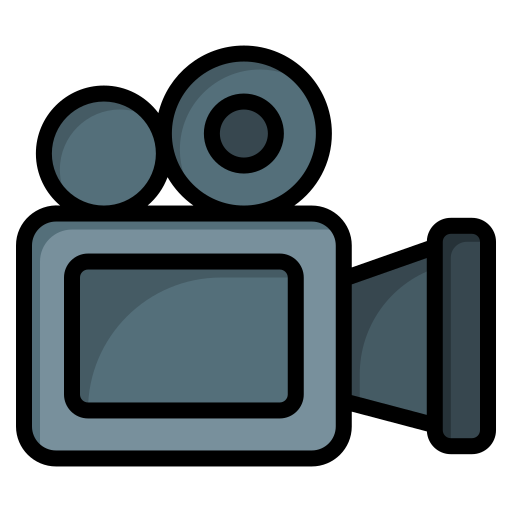

Control System
A user-friendly control system is essential for non-technical users to operate the audiovisual system with ease. Intuitive controls for input selection, volume control, and display settings should be provided to ensure that everyone can operate the system without difficulty. Room automation can also be used to streamline the process of starting and ending meetings, adjusting lighting and temperature, and managing other room functions.
Audio Quality
Audio quality should not be overlooked for effective communication during Microsoft Teams meetings and presentations. Logitech, Yealink, Biamp, Lenovo, and Shure offer a range of high-quality microphones and speakers that can be integrated into your Microsoft Teams Rooms to ensure that everyone can hear and be heard clearly. Room size and layout must also be taken into account when selecting audio equipment to address any sound quality issues.

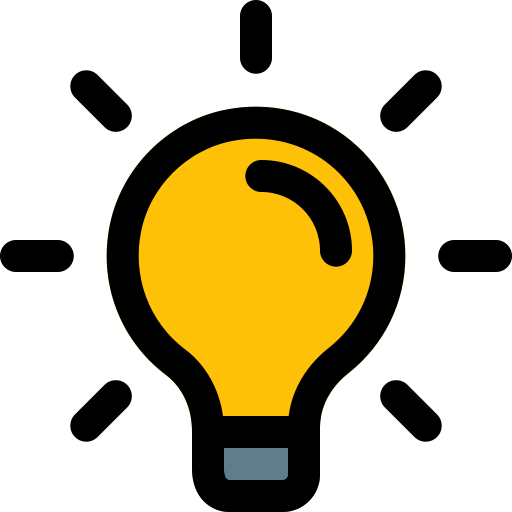
Lighting
Proper lighting is crucial for high-quality video in Microsoft Teams Rooms. The lighting in the room should be designed to prevent glare and shadows that can impact video quality. Natural light sources such as windows must be taken into account, and window treatments may be required to control the amount of light entering the room. Additionally, the use of dimmable lights or adjustable color temperature lights can help to create a comfortable and productive atmosphere.
Budget
Balancing functionality with cost-effectiveness is essential when designing an audio visual system for a meeting room or boardroom – we highlighted this in our last blog post. The equipment must provide good value for the cost while also meeting the organization’s specific needs. A good place to start for how much to spend on video conferencing for a room is to think about the value of the work being done and the tangible benefits that come with investing in your workspaces.
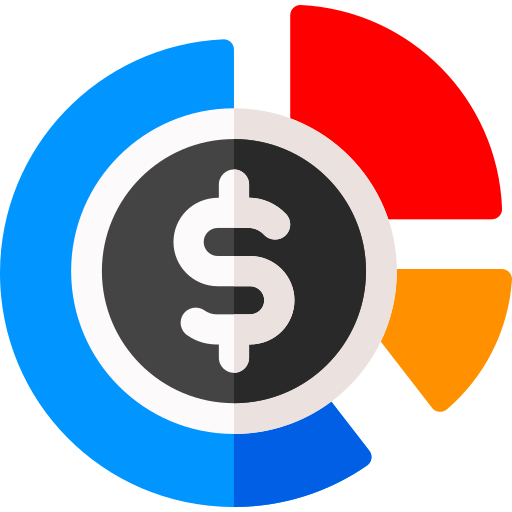
In summary, to create a successful audio visual system for a meeting room or boardroom, several key design considerations must be taken into account. These include room layout and size, lighting, acoustics, connectivity, control systems, audio quality, video quality, and budget. By addressing these factors, organizations can create an audiovisual system that meets their needs and provides clear audio and video for all participants that is optimized for Microsoft Teams Rooms.
For more details on Microsoft Teams Rooms, click here.
If you’re looking for audiovisual installation and support services, contact Limitless AV.
